operating steps:
First make sure that the wifi hotspot function has been turned on. The SSID is set to Ghic003. Open (no password)
is selected in the security option drop down menu. The following is the setting procedure for Samsung I9100.
For other smartphones, the procedure may vary.
Enter “Settings”, select “Wireless and Network”
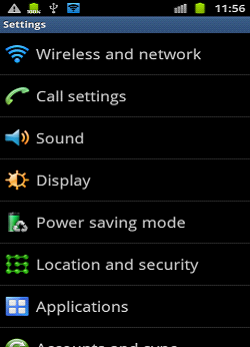
Select “Tethering and Mobile AP”
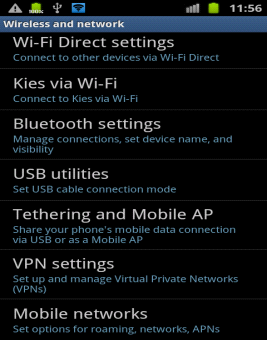
Select “Mobile AP Setting”
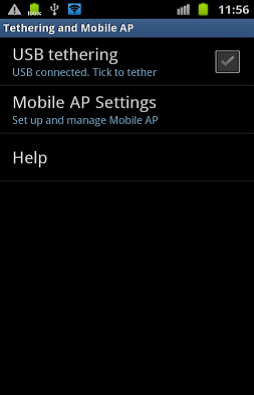
Select “Configure Mobile AP”
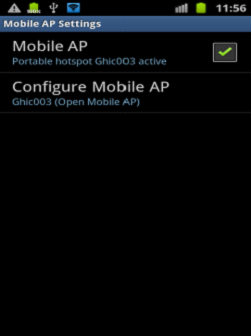
Enter the SSID and security option, and then turn on Mobile AP
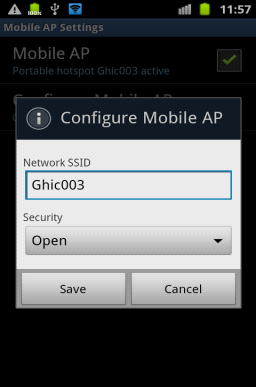
1)Turn on the camera module and connect power. The red LED flashes when the module is connecting.
When the module has been connected, the red LED turns on.
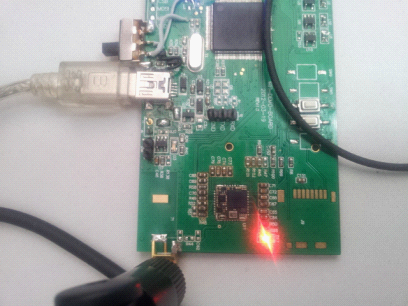
2)Find the App GHCameraDemo in the application program list; click it to open as shown in the following figure

From the listed IP devices, select one to enter.
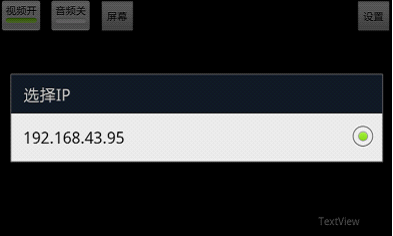
If successfully connected, video will appear on the screen. When clicking the audio icon on the upper
left corner, audio function can be activated.
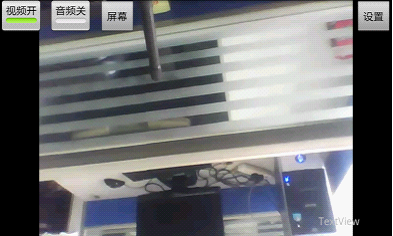
Shutting off the device:
Clicking the return icon on the App will shut off the device.


